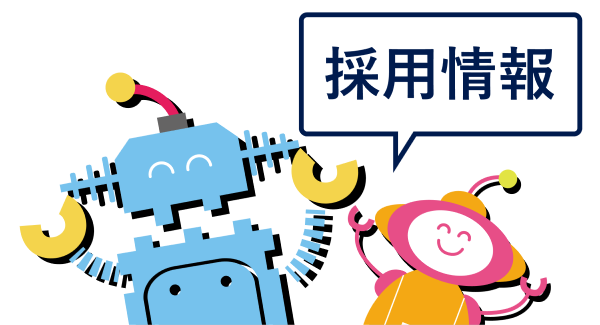公開日2023.09.19
最終更新日2023.09.26
はじめに
開発現場での環境構築時やWordPressサイトのお引っ越し時に「All-in-One WP Migration」でエクスポートしたファイルを新しいサイトにインポート使用とした時、「サイトの最大アップロードサイズを超過しています:〇MB」というエラーが出てしまいました。

急いで環境構築を済ませたいのに、なんてことでしょう。
このエラーが出てしまった時の対処方法を、初心者がすぐに作業を開始できるように説明いたします。
※今回はアップロードサイズの超過のみ解説します。
どんな環境で起こったか
このエラーが起きた環境はこちらです。
- windows10
- MAMP(WordPressの環境構築完了済)
- WordPressに、「All-in-One WP Migration」インストール済
- テキストエディタはVSCodeを使用
症状
All-in-One WP Migrationで、サイトのインポートを実行使用としたところ、「サイトの最大アップロードサイズを超過しています:〇MB」とエラーが出てしまった。
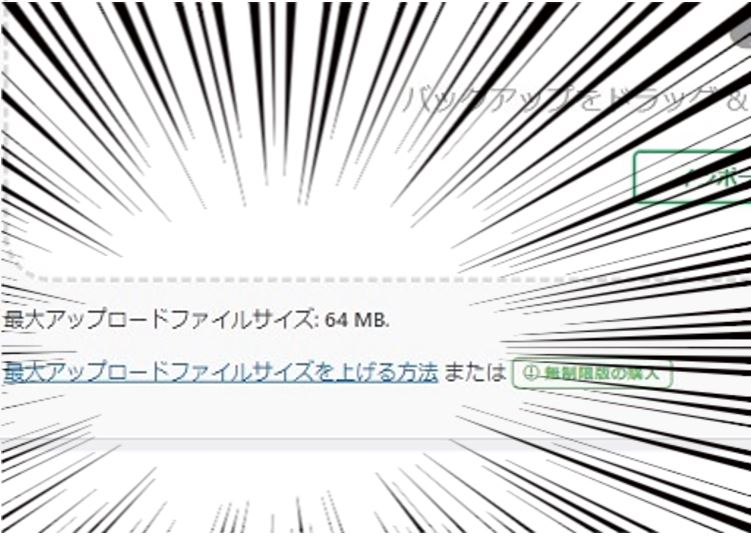
原因はどうやらここのようですね。
ご親切に、「最大アップロードファイルサイズを上げる方法」のリンクがあります。
今回は、よりすばやく対処ができるように「ファイルの書き換え」を実施します。
対処:ファイルの書き換え
無料でできて作業も簡単な、htaccessファイルかwp-config.phpで対処します。
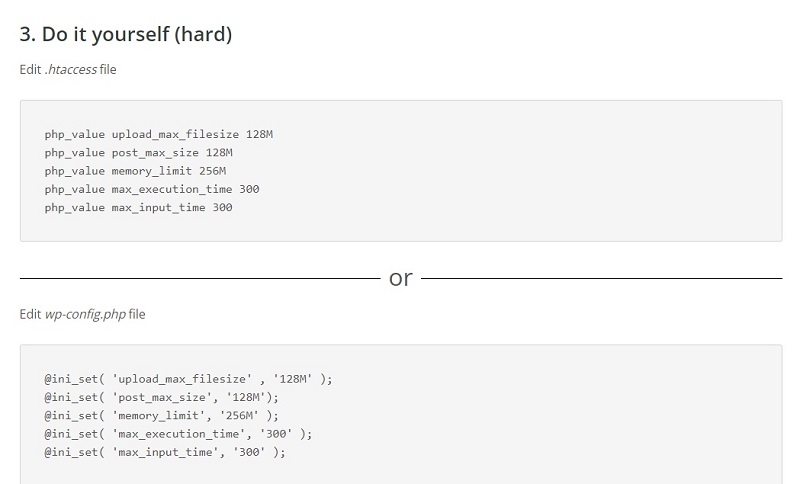
どちらか一方のファイルを書き換えれば大丈夫です。初心者のために、該当ファイルがどこにあるかも見ていきましょう。
htaccessファイルの書き換え
1、ファイルはどこか
ファイルの場所は、ローカルへのサーバー環境の構築をしたソフトが「MAMP」だった場合。windowsであれば、C:ドライブ直下にファイルが格納されています。
MAMP>htdocs>環境構築したフォルダ>.htaccess
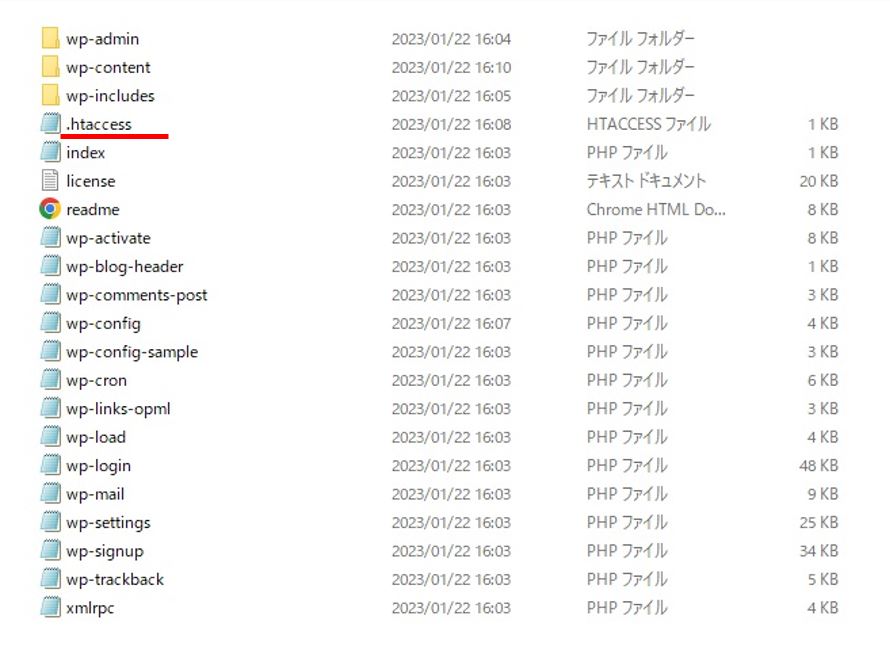
「環境構築をしたフォルダ」は、ご自身がzipファイルを解凍して、格納したWordPressのフォルダです。フォルダを開き、直下にある「.htaccess」ファイルを探します。
2、書き換え前
該当のファイルをテキストエディタで開くとこのような状態です。
# BEGIN WordPress
# "BEGIN WordPress" から "END WordPress" までのディレクティブ (行) は
# 動的に生成され、WordPress フィルターによってのみ修正が可能です。
# これらのマーカー間にあるディレクティブへのいかなる変更も上書きされてしまいます。
<IfModule mod_rewrite.c>
RewriteEngine On
RewriteRule .* - [E=HTTP_AUTHORIZATION:%{HTTP:Authorization}]
RewriteBase /portfolio1/
RewriteRule ^index\.php$ - [L]
RewriteCond %{REQUEST_FILENAME} !-f
RewriteCond %{REQUEST_FILENAME} !-d
RewriteRule . /portfolio1/index.php [L]
</IfModule>
# END WordPress3、書き換え後
こちらの情報へ書き換えます。
# BEGIN WordPress
# "BEGIN WordPress" から "END WordPress" までのディレクティブ (行) は
# 動的に生成され、WordPress フィルターによってのみ修正が可能です。
# これらのマーカー間にあるディレクティブへのいかなる変更も上書きされてしまいます。
<IfModule mod_rewrite.c>
RewriteEngine On
RewriteRule .* - [E=HTTP_AUTHORIZATION:%{HTTP:Authorization}]
RewriteBase /portfolio1/
RewriteRule ^index\.php$ - [L]
RewriteCond %{REQUEST_FILENAME} !-f
RewriteCond %{REQUEST_FILENAME} !-d
RewriteRule . /portfolio1/index.php [L]
php_value upload_max_filesize 128M
php_value post_max_size 128M
php_value memory_limit 256M
php_value max_execution_time 300
php_value max_input_time 300
</IfModule>
# END WordPresswp-config.phpファイルの書き換え
1、ファイルはどこか
.htaccessファイルと同様の手順です!
※.htaccessファイルの書き換えが完了していればこちらの作業は読み飛ばしても大丈夫です!
MAMP>htdocs>環境構築したフォルダ>wp-config.php
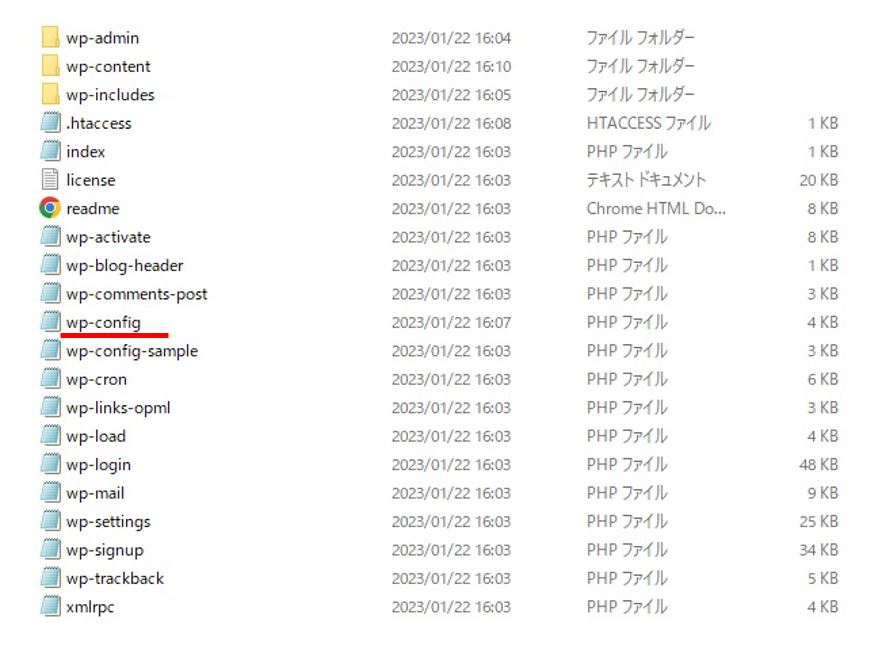
2、書き換え前
該当のファイルをテキストエディタで開くとこのような状態です。
本来であれば、100行近い行数があります。雰囲気がつかめるように、ファイルの先頭と末尾を抜粋しました。/* That’s all, stop editing! Happy publishing. */の前あたりを変更します。
<?php
/**
* The base configuration for WordPress
*
* The wp-config.php creation script uses this file during the installation.
* You don't have to use the web site, you can copy this file to "wp-config.php"
* and fill in the values.
*
* This file contains the following configurations:
*
* * Database settings
* * Secret keys
* * Database table prefix
* * ABSPATH
*
* @link https://wordpress.org/support/article/editing-wp-config-php/
*
* @package WordPress
*/
/** 中略(100行近く記述されています) */
define( 'WP_DEBUG', false );
/* Add any custom values between this line and the "stop editing" line. */
/* That's all, stop editing! Happy publishing. */
/** Absolute path to the WordPress directory. */
if ( ! defined( 'ABSPATH' ) ) {
define( 'ABSPATH', __DIR__ . '/' );
}
/** Sets up WordPress vars and included files. */
require_once ABSPATH . 'wp-settings.php';
3、書き換え後
/* That’s all, stop editing! Happy publishing. */の前あたりに記述します。
<?php
/**
* The base configuration for WordPress
*
* The wp-config.php creation script uses this file during the installation.
* You don't have to use the web site, you can copy this file to "wp-config.php"
* and fill in the values.
*
* This file contains the following configurations:
*
* * Database settings
* * Secret keys
* * Database table prefix
* * ABSPATH
*
* @link https://wordpress.org/support/article/editing-wp-config-php/
*
* @package WordPress
*/
/** 中略(100行近く記述されています) */
define( 'WP_DEBUG', false );
/* Add any custom values between this line and the "stop editing" line. */
@ini_set( 'upload_max_filesize' , '128M' );
@ini_set( 'post_max_size' , '128M' );
@ini_set( 'memory_limit' , '256M' );
@ini_set( 'max_executioon_time' , '300' );
@ini_set( 'max_input_time' , '300' );
/* That's all, stop editing! Happy publishing. */
/** Absolute path to the WordPress directory. */
if ( ! defined( 'ABSPATH' ) ) {
define( 'ABSPATH', __DIR__ . '/' );
}
/** Sets up WordPress vars and included files. */
require_once ABSPATH . 'wp-settings.php';
アップロードできるか確認
無事に書き換えられていれば、サイトのインポート画面の小さな数字が書き換えた情報に変更されているはず。アップロードできるか試してみましょう…。
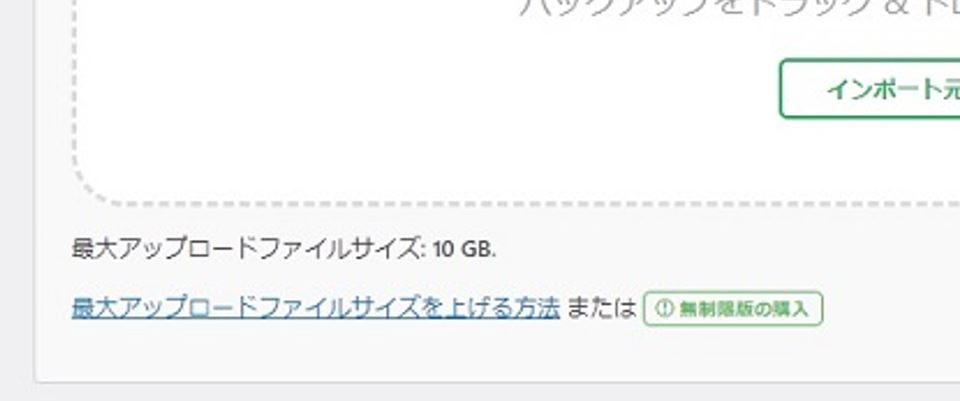
無事にアップロードできました!
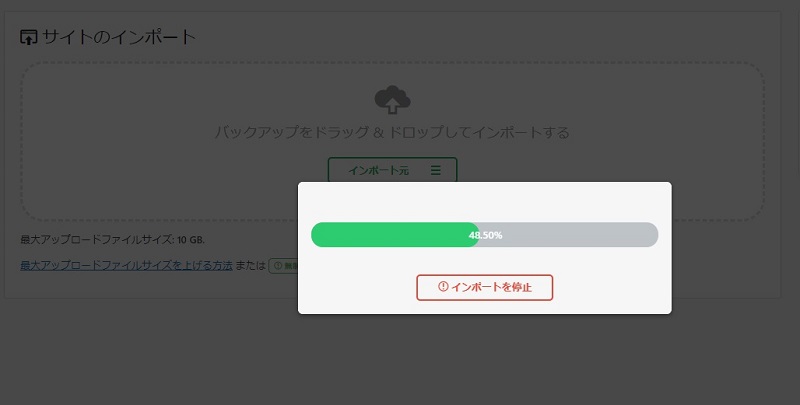
さいごに
急なエラーや不具合は、焦ってしまいますね;
特に業務中に起きると、早く復旧しないといけないのでさらに焦ってしまいます。
なるべく、わかりやすい手順や方法から復旧方法を試してみるとよいと思います!
同じエラーが出た方は、やりやすい対処方法をお試しください。